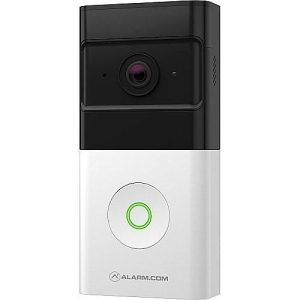$239.95
Specifications
Description
The Alarm.com ADC-V515 is a compact, high-performance indoor Wi-Fi camera designed for residential and small business use. It offers high-definition video quality, night vision, and HDR capabilities, making it an excellent choice for monitoring indoor spaces.
Key Features:
1080p HD Resolution: Captures sharp, detailed footage with 1920×1080 resolution.
HDR (High Dynamic Range): Improves image quality in challenging lighting conditions, such as areas with strong backlight or shadows.
Night Vision: Equipped with infrared (IR) LEDs, providing clear visibility in complete darkness, with a range of up to 15 feet. Wide Field of View: Features a 110° diagonal field of view, allowing coverage of large indoor areas.
Wi-Fi Connectivity: Operates on 2.4 GHz Wi-Fi networks for easy wireless installation and integration.
Two-Way Audio: Includes a built-in microphone and speaker for live communication via the Alarm.com app.
Smart Analytics: Supports Alarm.com’s video analytics to differentiate between people, animals, and objects, minimizing false alerts.
Cloud Storage: Stores recorded clips securely in the Alarm.com cloud, accessible through the app or web portal.
Privacy Features: Allows users to set up privacy zones and schedules for selective recording. Compact and Modern Design: Small, discreet, and easy to place on shelves, counters, or mounted on walls.
Use Cases:
Home Monitoring: Keep an eye on living spaces, entrances, or children’s playrooms.
Small Business: Monitor offices, waiting areas, or stockrooms.
Two-Way Communication: Ideal for checking in with family or staff remotely. Installation Tips: Wi-Fi Setup: Place the camera near your router for initial setup to ensure strong signal strength, then move it to the desired location. Optimal Placement: Position the camera at eye level or slightly above for the best viewing angles. Avoid pointing it directly at windows or reflective surfaces to minimize glare.
Power Source: Requires a standard power outlet. Use the included power adapter for connection. Would you like help with setting up the camera, configuring analytics, or integrating it into your existing Alarm.com system?